Getting Started with Dropbox
Posted by: Ralph van den Berg (1 June, 2010)
Sign up & Download Dropbox
Dropbox is a free download and you'll receive 2 Gigabytes of free space on their servers. You can pay to get more, or you can use their referral system. For example, I recommend you download it from my link here because then we'll BOTH get an extra 256 MB of storage space! You can keep referring more of your friends or colleages and for each person who signs up and installs Dropbox you get 256 MB for up to 32 people. Means you can get an extra 8 GB of space which brings your total free space up to 10 GB. This is plenty of space for all your work related documents and a ton of pictures.Installing
You need to download and install Dropbox onto each of your computers that you want to synchronize files between. It will make a folder on your computer aptly called "My Dropbox". All files you toss into this folder will then be available on all your computers where you have Dropbox installed and through the dropbox website. It's all done over secure connections and you have your own username and password to keep it safe. You can also share things using Dropbox by making them public or copying weblinks that you can then send to others to download.Some tips and tricks
There are many things you can do besides simply synchronizing and sharing files. Some people use the public folder to place an HTML file, basically allowing you to host a website for free. You also create a special folder inside Dropbox where you can remotely dump torrent files. Then you can set your favorite torrent client (uTorrent, see how to get started here) to monitor and automatically start downloading from that folder.There are also ways to synchronize folders and files outside of Dropbox's scope. Actually they're "cloned", and do actually reside in the Dropbox folder. Windows Vista and Windows 7 have a built in functionality mklink, but it's probably for the best if the experts explain [wiki.dropbox.com].
One last thing I want to mention is that Dropbox can be used for large files also and it won't re-upload the whole file with every little change. Instead it will only upload the part that's altered- saving you a ton of bandwidth. Another great feature is that it will keep some previous versions of files, so you can undo accidental changes.
All in all, Dropbox is a great utility highly favored by Lifehacker users [lifehacker.com]. I recommend it- so sign up and download it! [www.dropbox.com]
Dropbox for Mobile
I nearly forgot to mention that Dropbox also has apps available for many mobile devices such as the iPhone/iPod/iPad and Android; and it's coming to Blackberry devices soon! You can have access anywhere, anytime to all your important files.Sharing with your Friends
Dropbox is also a great tool to share files with your friends, even if they don't use Dropbox. You would do this in cases where the file might be too large for emailing. Just dump the file in the public folder in Dropbox (or a folder within there) and then just right-click the file, hover over the 'Dropbox' menu and choose Copy public link. At this point you don't see anything happen, but open up your email editor and in the body of your email right-click and paste and you'll see a link. When the recipient of your email opens this link they can download the file you put in your Dropbox.

Comment by Ralph van den Berg
Posted on 1 June, 2010It's definitely worth mentioning that you can put pictures and music in Dropbox and for the photos you can use the built in gallery to view them, and you can use their music player to stream your music library.
Comment by Antonius L. Zubeck
Posted on 1 June, 2010For the referral bonus they say it's 250 MB in the email, but I think you're right in that it's a quarter of a Gigabyte. Basically, refer 4 friends and get an extra Gigabyte. I've been using Dropbox for a while now and their services keep getting better. I'm sure that soon synchronizing files outside of the folders won't require any weird hacks.
Comment by Marion Jude
Posted on 1 June, 2010Genius marketing plan they've got here. I know you're not the first to promote it like this...
Comment by Ralph van den Berg
Posted on 4 June, 2010True. It's a good referral model where both sides benefit.
Comment by Ralph van den Berg
Posted on 5 June, 2010I just found out that completing 5 of the 6 "getting started" steps, you get another 250 MB for free. This mean that right off the bat you should be getting 2.5 GB. (2GB for any free account, 250MB from completing the referral and another 250 MB for completing the newbie tour)
Comment by Ralph van den Berg
Posted on 23 November, 2010By completing 6 Twitter and Facebook related tasks (takes less than six minutes) you get another 768 MB for free (128 MB for each task). Check it out: https://www.dropbox.com/free
Comment by Ralph van den Berg
Posted on 21 April, 2011For more useful tips and tricks check out "Dropbox: 5 Things you Should Know" here: http://ficklegods.com/infotech/118
< Please log in or register to post comments >
Next Rambling »
Cloud-based Backup on Android« Previous Rambling
Arson and Terrorism in BangkokRelated Ramblings
- 9 Great Things about Twitterposted by Ralph van den Berg
on 22 Mar, 2011 - HorecaSupply.com- new websiteposted by Ralph van den Berg
on 11 Feb, 2011 - Getting Started with Disc Images and Clone Drivesposted by Ralph van den Berg
on 14 Sep, 2010 - Text to Movie - A Blonde, Donkey, Yankees and Batsposted by Ralph van den Berg
on 30 Jul, 2010 - Getting Started with Torrentsposted by Ralph van den Berg
on 23 Apr, 2010 - Crap, the Futureposted by Ralph van den Berg
on 10 Dec, 2009 - Excel Acting Unusually Slow?posted by Ralph van den Berg
on 27 Oct, 2009 - A few handy Firefox tipsposted by Ralph van den Berg
on 6 Jul, 2009 - Facebook Owns Youposted by Ralph van den Berg
on 17 Feb, 2009 - On-The-Road Cookingposted by Ralph van den Berg
on 19 Jan, 2009 - Give Me Deathposted by Ralph van den Berg
on 16 Oct, 2008 - Best Headache Remediesposted by Ralph van den Berg
on 7 Aug, 2008 - MyHome- Personalized Home Pageposted by Ralph van den Berg
on 1 Aug, 2008 - Cutting Up a Dog on Fireposted by Kendall Meade
on 12 Jul, 2008 - Saving Electricityposted by Ralph van den Berg
on 4 Jun, 2008
Recent Activity
4 May, 2017: Aziz Das
commented on Hitting the Right Notes
"Are you looking for something like how to increase spotify follower. Spotify followers is now one of the biggest way to increase any other kind of follower[...]"
commented on Hitting the Right Notes
"Are you looking for something like how to increase spotify follower. Spotify followers is now one of the biggest way to increase any other kind of follower[...]"
4 May, 2017: Aziz Das
commented on Hitting the Right Notes
"Are you looking for something like how to increase spotify follower. Spotify followers is now one of the biggest way to increase any other kind of follower[...]"
commented on Hitting the Right Notes
"Are you looking for something like how to increase spotify follower. Spotify followers is now one of the biggest way to increase any other kind of follower[...]"
26 Apr, 2017: Aziz Das
commented on Hitting the Right Notes
"Are you looking for one of the best app rating website for increasing your app reviews & rating than i will recommend you that https://www.behance.net/port[...]"
commented on Hitting the Right Notes
"Are you looking for one of the best app rating website for increasing your app reviews & rating than i will recommend you that https://www.behance.net/port[...]"
18 Apr, 2017: Aziz Das
commented on Hitting the Right Notes
"Now music is a great opportunity to everyone because today every man listen any type of music for spend funny time and also I have founded that there are m[...]"
commented on Hitting the Right Notes
"Now music is a great opportunity to everyone because today every man listen any type of music for spend funny time and also I have founded that there are m[...]"
30 Mar, 2017: Aziz Das
commented on Hitting the Right Notes
"Now million of people are using android a smart phone and in order to demand to everyone many android developer want to know about how to increase android [...]"
commented on Hitting the Right Notes
"Now million of people are using android a smart phone and in order to demand to everyone many android developer want to know about how to increase android [...]"
External Links
RalphvandenBerg.com [version.3]
Copyright © 2008 - 2025
Website by Ralph van den Berg
All rights reserved
Sitemap
contact me
Copyright © 2008 - 2025
Website by Ralph van den Berg
All rights reserved
Sitemap
contact me


