The Profiles are Back!
Posted by: Ralph van den Berg (1 July, 2008)
I'm pleased to inform you that after much slaving and chimping I've finally managed to get the profiles back online. Some of you may remember how they were a few months ago, but I assure you, they work a lot better now. I advise everybody to visit your own profile and upload a picture and put some text in. Along with these profiles, there now also is an internal messaging system at RalphvandenBerg.com, which you can use to either privately or publicly communicate with other members.
Profile Picture
You can upload a picture of yourself (jpg only) to display on your profile page. Anybody viewing your profile will be able to see this picture, so make sure you look good in it!
Friends
You can now add other members as friends. Once you've gone to another member's profile page, you can choose to "add as friend". That member will be notified, and once he or she has accepted your friendship, you will have full viewing access to each other's profile pages.
To find other members to add to your friend list, you can use the "find friends" option on your profile page, or you can browse to a Rambling or comment posted by that member, and click on their name to see their profile page.
Messaging
You can send private or public messages to other members, whether they are your friends or not. Private messages will go to the inbox of the recipient, and only he or she can read that message. Public messages will also go to their inbox, but they will also be displayed on the recipient's profile page where his or her friends (friends only) can see them.
Profile Content
On each member's profile page, by default you can see their score (?), the date that they joined RalphvandenBerg.com, and who invited them to join. If that member has chosen to fill in their birthday and nationality, you can see that too, along with some text that they have written about themselves. Each member can also pick their favorite Rambling to display on their profile, so that visitors know which Rambling this member recommends.
On the rest of the profile you can see all the Ramblings that have been posted by that member (nice if you like Ramblings by a particular member), and if you are friends, you can read the public messages.
The Future
I will keep working on making the profiles better and more fun, so that you'll forget all about Facebook. I have another card up my sleeve, which will work well with the messaging system, but I'll tell you about that later. If you have any questions or comments, make sure you put them as comments here.
Hope to see some nice pictures on your profile soon!
Profile Picture
You can upload a picture of yourself (jpg only) to display on your profile page. Anybody viewing your profile will be able to see this picture, so make sure you look good in it!
Friends
You can now add other members as friends. Once you've gone to another member's profile page, you can choose to "add as friend". That member will be notified, and once he or she has accepted your friendship, you will have full viewing access to each other's profile pages.
To find other members to add to your friend list, you can use the "find friends" option on your profile page, or you can browse to a Rambling or comment posted by that member, and click on their name to see their profile page.
Messaging
You can send private or public messages to other members, whether they are your friends or not. Private messages will go to the inbox of the recipient, and only he or she can read that message. Public messages will also go to their inbox, but they will also be displayed on the recipient's profile page where his or her friends (friends only) can see them.
Profile Content
On each member's profile page, by default you can see their score (?), the date that they joined RalphvandenBerg.com, and who invited them to join. If that member has chosen to fill in their birthday and nationality, you can see that too, along with some text that they have written about themselves. Each member can also pick their favorite Rambling to display on their profile, so that visitors know which Rambling this member recommends.
On the rest of the profile you can see all the Ramblings that have been posted by that member (nice if you like Ramblings by a particular member), and if you are friends, you can read the public messages.
The Future
I will keep working on making the profiles better and more fun, so that you'll forget all about Facebook. I have another card up my sleeve, which will work well with the messaging system, but I'll tell you about that later. If you have any questions or comments, make sure you put them as comments here.
Hope to see some nice pictures on your profile soon!


Comment by Antonius L. Zubeck
Posted on 2 August, 2008How do we get new friends? I'm a bit confused
Comment by Ralph van den Berg
Posted on 2 August, 2008You can go to somebody's profile page, and underneath their picture (or the text that says they haven't uploaded a picture yet) you will see 2 options: Send them a message, or add them as a friend. Once they confirm, you will be friends.
< Please log in or register to post comments >
Next Rambling »
Last Words in Life« Previous Rambling
Great Coffee at Airport PlazaRelated Ramblings
- MyHome- Personalized Home Pageposted by Ralph van den Berg
on 1 Aug, 2008 - Guide to a Good Ramblingposted by Ralph van den Berg
on 11 Jun, 2008 - RalphvandenBerg.com Pointsposted by Ralph van den Berg
on 6 Jun, 2008 - The New Lookposted by Ralph van den Berg
on 1 Jun, 2008
Recent Activity
4 May, 2017: Aziz Das
commented on Hitting the Right Notes
"Are you looking for something like how to increase spotify follower. Spotify followers is now one of the biggest way to increase any other kind of follower[...]"
commented on Hitting the Right Notes
"Are you looking for something like how to increase spotify follower. Spotify followers is now one of the biggest way to increase any other kind of follower[...]"
4 May, 2017: Aziz Das
commented on Hitting the Right Notes
"Are you looking for something like how to increase spotify follower. Spotify followers is now one of the biggest way to increase any other kind of follower[...]"
commented on Hitting the Right Notes
"Are you looking for something like how to increase spotify follower. Spotify followers is now one of the biggest way to increase any other kind of follower[...]"
26 Apr, 2017: Aziz Das
commented on Hitting the Right Notes
"Are you looking for one of the best app rating website for increasing your app reviews & rating than i will recommend you that https://www.behance.net/port[...]"
commented on Hitting the Right Notes
"Are you looking for one of the best app rating website for increasing your app reviews & rating than i will recommend you that https://www.behance.net/port[...]"
18 Apr, 2017: Aziz Das
commented on Hitting the Right Notes
"Now music is a great opportunity to everyone because today every man listen any type of music for spend funny time and also I have founded that there are m[...]"
commented on Hitting the Right Notes
"Now music is a great opportunity to everyone because today every man listen any type of music for spend funny time and also I have founded that there are m[...]"
30 Mar, 2017: Aziz Das
commented on Hitting the Right Notes
"Now million of people are using android a smart phone and in order to demand to everyone many android developer want to know about how to increase android [...]"
commented on Hitting the Right Notes
"Now million of people are using android a smart phone and in order to demand to everyone many android developer want to know about how to increase android [...]"
External Links
RalphvandenBerg.com [version.3]
Copyright © 2008 - 2025
Website by Ralph van den Berg
All rights reserved
Sitemap
contact me
Copyright © 2008 - 2025
Website by Ralph van den Berg
All rights reserved
Sitemap
contact me


