Android L: The Lockscreen in Depth
Posted by: Ralph van den Berg (30 June, 2014)
In my previous rambling (Check out my first impressions on Android L) I gave the new lockscreen in the developer preview build of Android L a "meh" rating, but I actually want to go into a bit more depth for this particular feature. There are some subtle ways you interact with the lockscreen which you might not notice at first, but they just might be enough to increase my rating to an "alright".
Apart from the notifications, there is now just a simple 4-way swipe system. You can swipe pretty much anywhere on the screen, you don't have to start from edges or from specific areas like you would in previous versions of Android (Unlocking by pulling the lock icon to the edge of the circle around it, or pulling the camera app in from the right edge of the screen). Basically what this means is you can start in the middle, for instance, and then swipe up, down, right, or left.
Swiping to the left launches the camera app. This we are used to already. Swiping to the right launches the dialer. To unlock, just swipe upward, and if you swipe down you get your notifications. On the rare occasion that you have no notifications it will pull down your settings toggles.
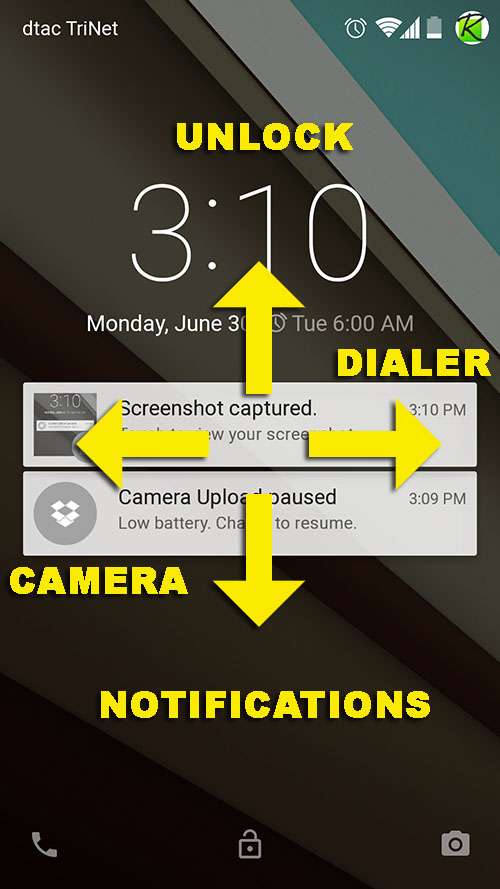
Speaking of notifications, you get 2 types. The higher priority ones show up in the middle. These are things like new messages and missed calls. You double tap them to act on them. The low priority ones stay hidden in the drawer and include things like Google Now cards. If you have the notification drawer down with notifications you can still perform your 4 directional swipes, except in this case swiping down again gives you the settings toggles, same behavior as when you use the notification drawer when your phone is unlocked.
That's pretty much it. Very minor things which the casual user might not even notice. For some us geeks, however, it's the subtle changes we'll pick up on pretty quick.
Stay up to date with my Android L experiences via Twitter: #AndroidL by @ralphvandenberg
Apart from the notifications, there is now just a simple 4-way swipe system. You can swipe pretty much anywhere on the screen, you don't have to start from edges or from specific areas like you would in previous versions of Android (Unlocking by pulling the lock icon to the edge of the circle around it, or pulling the camera app in from the right edge of the screen). Basically what this means is you can start in the middle, for instance, and then swipe up, down, right, or left.
Swiping to the left launches the camera app. This we are used to already. Swiping to the right launches the dialer. To unlock, just swipe upward, and if you swipe down you get your notifications. On the rare occasion that you have no notifications it will pull down your settings toggles.
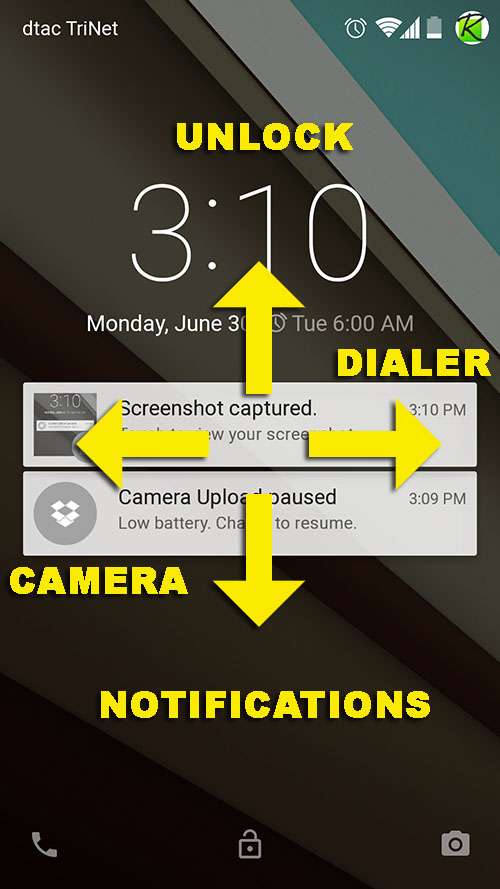
Speaking of notifications, you get 2 types. The higher priority ones show up in the middle. These are things like new messages and missed calls. You double tap them to act on them. The low priority ones stay hidden in the drawer and include things like Google Now cards. If you have the notification drawer down with notifications you can still perform your 4 directional swipes, except in this case swiping down again gives you the settings toggles, same behavior as when you use the notification drawer when your phone is unlocked.
That's pretty much it. Very minor things which the casual user might not even notice. For some us geeks, however, it's the subtle changes we'll pick up on pretty quick.
Stay up to date with my Android L experiences via Twitter: #AndroidL by @ralphvandenberg


Comment by Ralph van den Berg
Posted on 30 June, 2014By the way, you can see the notification of Dropbox Camera Upload. That part works, but you can't launch the Dropbox app yet. It crashes on launch.
Comment by Ralph van den Berg
Posted on 30 June, 2014It's worth noting that you can swipe away the notifications on the lockscreen. This means that you can't really swipe left or right from exactly anywhere on the screen to open the camera or dialer. You have to dodge the notifications.
Comment by blod
Posted on 1 August, 2014Among the lots of comments on your articles. Thanks for sharing.I really enjoy reading them every day. I%u2019ve learned a lot from them. buy soundcloud likes
< Please log in or register to post comments >
Next Rambling »
Installing Sonic Ether's Shaders Mod for Minecraft (Tutorial)« Previous Rambling
Android L: My First ImpressionsRelated Ramblings
- Google's new Inbox - First Impressionsposted by Ralph van den Berg
on 12 Nov, 2014 - Android L: My First Impressionsposted by Ralph van den Berg
on 30 Jun, 2014 - Mobile Ramblingsposted by Ralph van den Berg
on 11 Jul, 2012 - Cloud-based Backup on Androidposted by Ralph van den Berg
on 30 Jun, 2010 - RalphvandenBerg.com Mobile Versionposted by Ralph van den Berg
on 7 Apr, 2010 - Google Maps Navigatorposted by Ralph van den Berg
on 28 Oct, 2009 - One Leg, One Machinegunposted by Ralph van den Berg
on 3 Jun, 2009 - Old Games Not Deadposted by Ralph van den Berg
on 31 May, 2009 - My Windows 7 Experienceposted by Ralph van den Berg
on 14 Jan, 2009 - Glitter Vampiresposted by Ralph van den Berg
on 3 Dec, 2008 - No Omens like Good Omensposted by Ralph van den Berg
on 20 Jun, 2008
Recent Activity
4 May, 2017: Aziz Das
commented on Hitting the Right Notes
"Are you looking for something like how to increase spotify follower. Spotify followers is now one of the biggest way to increase any other kind of follower[...]"
commented on Hitting the Right Notes
"Are you looking for something like how to increase spotify follower. Spotify followers is now one of the biggest way to increase any other kind of follower[...]"
4 May, 2017: Aziz Das
commented on Hitting the Right Notes
"Are you looking for something like how to increase spotify follower. Spotify followers is now one of the biggest way to increase any other kind of follower[...]"
commented on Hitting the Right Notes
"Are you looking for something like how to increase spotify follower. Spotify followers is now one of the biggest way to increase any other kind of follower[...]"
26 Apr, 2017: Aziz Das
commented on Hitting the Right Notes
"Are you looking for one of the best app rating website for increasing your app reviews & rating than i will recommend you that https://www.behance.net/port[...]"
commented on Hitting the Right Notes
"Are you looking for one of the best app rating website for increasing your app reviews & rating than i will recommend you that https://www.behance.net/port[...]"
18 Apr, 2017: Aziz Das
commented on Hitting the Right Notes
"Now music is a great opportunity to everyone because today every man listen any type of music for spend funny time and also I have founded that there are m[...]"
commented on Hitting the Right Notes
"Now music is a great opportunity to everyone because today every man listen any type of music for spend funny time and also I have founded that there are m[...]"
30 Mar, 2017: Aziz Das
commented on Hitting the Right Notes
"Now million of people are using android a smart phone and in order to demand to everyone many android developer want to know about how to increase android [...]"
commented on Hitting the Right Notes
"Now million of people are using android a smart phone and in order to demand to everyone many android developer want to know about how to increase android [...]"
External Links
RalphvandenBerg.com [version.3]
Copyright © 2008 - 2025
Website by Ralph van den Berg
All rights reserved
Sitemap
contact me
Copyright © 2008 - 2025
Website by Ralph van den Berg
All rights reserved
Sitemap
contact me


