Android L: My First Impressions
Posted by: Ralph van den Berg (30 June, 2014)
Google released a preview version of the next version of Android a few days ago. We don't know if it'll be Android 4.5 or 5.0 or even what the dessert title will be, just that right now they're just calling it "Android L". I went ahead and loaded it up on my Nexus 5 and now I'm ready to give you my first impressions. I'm coming from Android 4.4.4 so let's see what's hot and what's not.
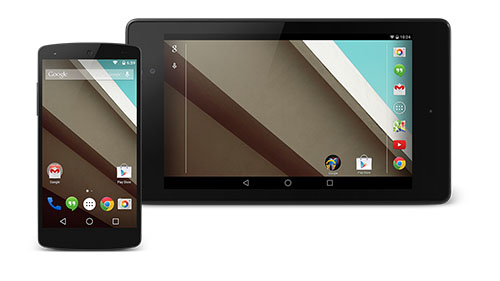
(I'm not going to be able to talk about everything. I'm aware that there are thousands of under-the-hood changes that were made, but I'm just going to keep the scope of this rambling to my personal first impressions).
Well, not that much. It still feels very much like a 4.4.x build of Android. The launcher works the same with Google Now on the left-most screen. There are some minor changes in appearance, such as the new navigation buttons and the solid colored app tray button, but those are negligible. The real differences are in the notifications and the lockscreen. Google is also introducing a new design scheme they call "Material Design" and they showcase it with the Dialer and Calculator apps. Android L also brings with it a new keyboard, but it's already available on Google Play for other devices, so it's not Android L exclusive anymore.
The lockscreen now puts new notifications in the middle of it. The new notifications look different, but I'll discuss that later. You still swipe from the right to get the camera, but now you can swipe from the left to get the dialer. Looks like this marks the end of lockscreen widgets. Unlocking your device, the traditional way (for those of us without smartwatches), now requires you to swipe up. A swipe down opens the notification drawer. I hesitate to call it a drawer, because it's not really that anymore.
Do I like the new lockscreen? Well, I have mixed feelings about it. I was using DashClock Widget before and that did a pretty good job already with notifications and such. For the time being I'm going to go with "Meh".
Update: I've taken a closer look at the lockscreen. Read about it here.
The notification drawer still kind of acts like a drawer in that you pull it down from the top, but the only thing that comes down are a set of cards with your notifications. They hover over your screen which is just slightly darkened. You can still swipe them off the side to dismiss them, they mostly still work the same way. The power toggles now require a second pull down. They've done away with the 2 finger swipe, which I think is fine. It was nuts having to bring in your other hand just to perform a 2 finger pull down. I must say it takes a bit of getting used to, just because it does mostly the same thing, but reacts to you differently. This is part of Google's new design plan.
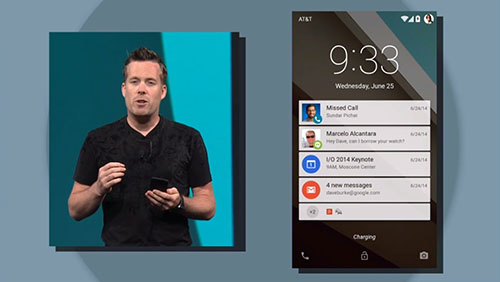
Do I like the new notifications? I still need to adjust to it, but I think I like it. One thing I really, really like is that an incoming call is just a notification now. You can keep doing what you were doing while your phone rings. All in all, I'm welcoming this new notification system.
How can I describe "Material Design"? It's bright colors, very flat, but with depth. Also, flowy flowy. Everything is supposed to react naturally to how you touch or swipe things now. Google demonstrated with the new dialer and calculator, and more apps supposedly to follow suit in the near future.
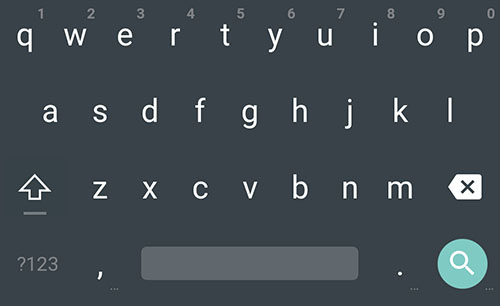
Do I like the new design? Yes, it feels like an improvement and something that will finally unify design in Android a little.
I like Android L, even though it feels like not much is new. It's usable enough for day to day use, at least, for the last couple of days I haven't had any problems. Keep in mind that some apps don't work yet on Android L, namely in my experience, Firefox and Dropbox. There is also a performance improvement in that it uses Android Runtime (ART) now, but you can already use that on your Nexus 5 running Android 4.4.4 if you want, as I did. There is a new battery saving feature, which kicks in when the battery is low and turns of stuff like fancy animations.
I'd say, if you're feeling even slightly adventurous, try Android L. It will erase everything on your phone when you install this, but you should have everything properly backed up anyway, right? Also, I have a small worry that when they keep updating the developer preview builds that we'll keep on having to do fresh installs instead of updating, but we'll see about that.
For more updates, follow my tweets on #AndroidL.
Here are some useful links:
- Get the Android L look
- Install Android L on Nexus 5 or 7
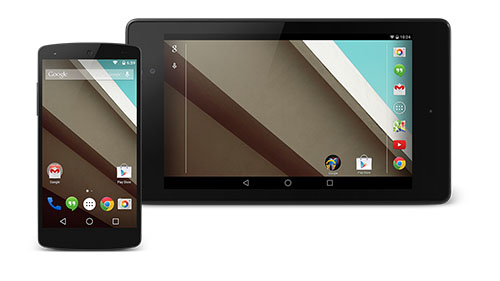
(I'm not going to be able to talk about everything. I'm aware that there are thousands of under-the-hood changes that were made, but I'm just going to keep the scope of this rambling to my personal first impressions).
What's new?
Well, not that much. It still feels very much like a 4.4.x build of Android. The launcher works the same with Google Now on the left-most screen. There are some minor changes in appearance, such as the new navigation buttons and the solid colored app tray button, but those are negligible. The real differences are in the notifications and the lockscreen. Google is also introducing a new design scheme they call "Material Design" and they showcase it with the Dialer and Calculator apps. Android L also brings with it a new keyboard, but it's already available on Google Play for other devices, so it's not Android L exclusive anymore.
The Lockscreen
The lockscreen now puts new notifications in the middle of it. The new notifications look different, but I'll discuss that later. You still swipe from the right to get the camera, but now you can swipe from the left to get the dialer. Looks like this marks the end of lockscreen widgets. Unlocking your device, the traditional way (for those of us without smartwatches), now requires you to swipe up. A swipe down opens the notification drawer. I hesitate to call it a drawer, because it's not really that anymore.
Do I like the new lockscreen? Well, I have mixed feelings about it. I was using DashClock Widget before and that did a pretty good job already with notifications and such. For the time being I'm going to go with "Meh".
Update: I've taken a closer look at the lockscreen. Read about it here.
The Notifications
The notification drawer still kind of acts like a drawer in that you pull it down from the top, but the only thing that comes down are a set of cards with your notifications. They hover over your screen which is just slightly darkened. You can still swipe them off the side to dismiss them, they mostly still work the same way. The power toggles now require a second pull down. They've done away with the 2 finger swipe, which I think is fine. It was nuts having to bring in your other hand just to perform a 2 finger pull down. I must say it takes a bit of getting used to, just because it does mostly the same thing, but reacts to you differently. This is part of Google's new design plan.
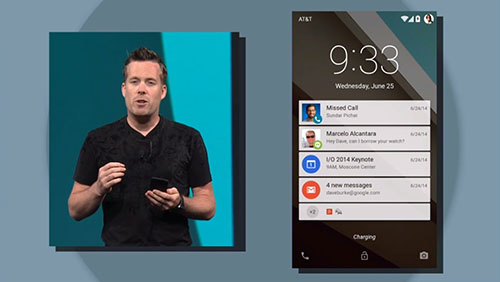
Do I like the new notifications? I still need to adjust to it, but I think I like it. One thing I really, really like is that an incoming call is just a notification now. You can keep doing what you were doing while your phone rings. All in all, I'm welcoming this new notification system.
Material Design
How can I describe "Material Design"? It's bright colors, very flat, but with depth. Also, flowy flowy. Everything is supposed to react naturally to how you touch or swipe things now. Google demonstrated with the new dialer and calculator, and more apps supposedly to follow suit in the near future.
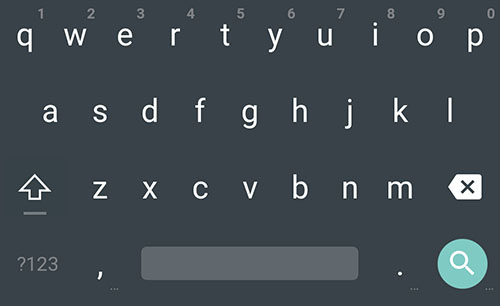
Do I like the new design? Yes, it feels like an improvement and something that will finally unify design in Android a little.
Final thoughts
I like Android L, even though it feels like not much is new. It's usable enough for day to day use, at least, for the last couple of days I haven't had any problems. Keep in mind that some apps don't work yet on Android L, namely in my experience, Firefox and Dropbox. There is also a performance improvement in that it uses Android Runtime (ART) now, but you can already use that on your Nexus 5 running Android 4.4.4 if you want, as I did. There is a new battery saving feature, which kicks in when the battery is low and turns of stuff like fancy animations.
I'd say, if you're feeling even slightly adventurous, try Android L. It will erase everything on your phone when you install this, but you should have everything properly backed up anyway, right? Also, I have a small worry that when they keep updating the developer preview builds that we'll keep on having to do fresh installs instead of updating, but we'll see about that.
For more updates, follow my tweets on #AndroidL.
Here are some useful links:
- Get the Android L look
- Install Android L on Nexus 5 or 7


Comment by Ralph van den Berg
Posted on 30 June, 2014I just noticed now, there's no speech input key on the new Android keyboard!
Comment by mhiel
Posted on 19 June, 2015This is extra ordinary work from you, mate. I am extremely impressed with the boldness of this article here.
You%u2019ve done your homework and it all has paid off! Thumbs up!
buy soundcloud plays
< Please log in or register to post comments >
Next Rambling »
Android L: The Lockscreen in Depth« Previous Rambling
Playing with IntangiblesRelated Ramblings
- Google's new Inbox - First Impressionsposted by Ralph van den Berg
on 12 Nov, 2014 - Android L: The Lockscreen in Depthposted by Ralph van den Berg
on 30 Jun, 2014 - Mobile Ramblingsposted by Ralph van den Berg
on 11 Jul, 2012 - Cloud-based Backup on Androidposted by Ralph van den Berg
on 30 Jun, 2010 - RalphvandenBerg.com Mobile Versionposted by Ralph van den Berg
on 7 Apr, 2010 - Google Maps Navigatorposted by Ralph van den Berg
on 28 Oct, 2009 - One Leg, One Machinegunposted by Ralph van den Berg
on 3 Jun, 2009 - Old Games Not Deadposted by Ralph van den Berg
on 31 May, 2009 - My Windows 7 Experienceposted by Ralph van den Berg
on 14 Jan, 2009 - Glitter Vampiresposted by Ralph van den Berg
on 3 Dec, 2008 - No Omens like Good Omensposted by Ralph van den Berg
on 20 Jun, 2008
Recent Activity
4 May, 2017: Aziz Das
commented on Hitting the Right Notes
"Are you looking for something like how to increase spotify follower. Spotify followers is now one of the biggest way to increase any other kind of follower[...]"
commented on Hitting the Right Notes
"Are you looking for something like how to increase spotify follower. Spotify followers is now one of the biggest way to increase any other kind of follower[...]"
4 May, 2017: Aziz Das
commented on Hitting the Right Notes
"Are you looking for something like how to increase spotify follower. Spotify followers is now one of the biggest way to increase any other kind of follower[...]"
commented on Hitting the Right Notes
"Are you looking for something like how to increase spotify follower. Spotify followers is now one of the biggest way to increase any other kind of follower[...]"
26 Apr, 2017: Aziz Das
commented on Hitting the Right Notes
"Are you looking for one of the best app rating website for increasing your app reviews & rating than i will recommend you that https://www.behance.net/port[...]"
commented on Hitting the Right Notes
"Are you looking for one of the best app rating website for increasing your app reviews & rating than i will recommend you that https://www.behance.net/port[...]"
18 Apr, 2017: Aziz Das
commented on Hitting the Right Notes
"Now music is a great opportunity to everyone because today every man listen any type of music for spend funny time and also I have founded that there are m[...]"
commented on Hitting the Right Notes
"Now music is a great opportunity to everyone because today every man listen any type of music for spend funny time and also I have founded that there are m[...]"
30 Mar, 2017: Aziz Das
commented on Hitting the Right Notes
"Now million of people are using android a smart phone and in order to demand to everyone many android developer want to know about how to increase android [...]"
commented on Hitting the Right Notes
"Now million of people are using android a smart phone and in order to demand to everyone many android developer want to know about how to increase android [...]"
External Links
RalphvandenBerg.com [version.3]
Copyright © 2008 - 2025
Website by Ralph van den Berg
All rights reserved
Sitemap
contact me
Copyright © 2008 - 2025
Website by Ralph van den Berg
All rights reserved
Sitemap
contact me


