Cutting Up a Dog on Fire
Posted by: Kendall Meade (12 July, 2008)
It works out to 'hacking firefox' :)
Anyway, here are a few techniques and widgets I've used to trick out my firefox browser. Most of these tricks work on both the old and the new firefox.
First: split browsing. This is an idea I had entirely on my own, where on one firefox window, it shows two pages right next to each other. You can make the pages be side-by-side, above-and-below, etc, and there is no limit to how many extra windows you can have open like this. Also, every split window has it's own tabs, address bar, 'forward/back', 'stop' and 'refresh' icon.
This hack is particularly useful for doing research. It means you can have a web page open and at the same time check all the sources to see if it's legitimate or if you're wasting your time.
https://addons.mozilla.org/en-US/firefox/addon/4287
Second: speeding up the loading of objects in firefox. I should note here, normally you only want to do this if you have a moderately fast connection- DSL or greater- but it will work with any connection and speed things up at least a little bit.
In the address bar in firefox (open up a new tab), type 'about:config' and press enter. You'll get a little warning that comes up and says "be careful! this might void your warranty!". When this happens, click 'continue' (firefox 2) or 'i'll be careful' (firefox 3), and it will come up with a very big list of things that are what make firefox work. In the search bar (at the top of the screen, under the address bar), type "pipelining". It should come up with about 4 objects, 3 of them listed as 'boolean' (meaning they are true or false statements made to the computer) and one is listed as an 'integer' (a whole number). The first thing you'll want to do here is double click all the boolean statements to turn them from 'false' to 'true'. This means that your computer will dedicate network bandwidth to firefox only. The second thing you want to do is double click the 'integer' in that list and set it to some very high number- the default is something like 4, if I recall correctly. Mine is currently set to 500. What this variable does is increases the number of requests that your browser makes of a web page at a single time. More is generally better, hence mine being set at 500.
Lastly, right click somewhere on the browser, select 'new'-'integer' and name it "nglayout.initialpaint.delay", and set the value to '0'. What this does is it turns the delay between firefox getting info and firefox showing info down to zero. In laymans terms, this means it shows things faster.
There are many more little things that can be done to speed firefox up, but this is the basic set of instructions you'll see anywhere you look for how to speed firefox up.
Also see: (Admin Addition)
Firefox IS Better for more hints and useful add-ons.
Anyway, here are a few techniques and widgets I've used to trick out my firefox browser. Most of these tricks work on both the old and the new firefox.
This hack is particularly useful for doing research. It means you can have a web page open and at the same time check all the sources to see if it's legitimate or if you're wasting your time.
https://addons.mozilla.org/en-US/firefox/addon/4287
Second: speeding up the loading of objects in firefox. I should note here, normally you only want to do this if you have a moderately fast connection- DSL or greater- but it will work with any connection and speed things up at least a little bit.
In the address bar in firefox (open up a new tab), type 'about:config' and press enter. You'll get a little warning that comes up and says "be careful! this might void your warranty!". When this happens, click 'continue' (firefox 2) or 'i'll be careful' (firefox 3), and it will come up with a very big list of things that are what make firefox work. In the search bar (at the top of the screen, under the address bar), type "pipelining". It should come up with about 4 objects, 3 of them listed as 'boolean' (meaning they are true or false statements made to the computer) and one is listed as an 'integer' (a whole number). The first thing you'll want to do here is double click all the boolean statements to turn them from 'false' to 'true'. This means that your computer will dedicate network bandwidth to firefox only. The second thing you want to do is double click the 'integer' in that list and set it to some very high number- the default is something like 4, if I recall correctly. Mine is currently set to 500. What this variable does is increases the number of requests that your browser makes of a web page at a single time. More is generally better, hence mine being set at 500.
Lastly, right click somewhere on the browser, select 'new'-'integer' and name it "nglayout.initialpaint.delay", and set the value to '0'. What this does is it turns the delay between firefox getting info and firefox showing info down to zero. In laymans terms, this means it shows things faster.
There are many more little things that can be done to speed firefox up, but this is the basic set of instructions you'll see anywhere you look for how to speed firefox up.
Also see: (Admin Addition)
Firefox IS Better for more hints and useful add-ons.


Comment by Ralph van den Berg
Posted on 12 July, 2008I have tried some of these hacks, and actually a few more, and the results are phenomenal. I do want to clear something up, because I've read that boosting up the number of connections to such a high number can actually cause servers to temporarily black-list your IP address, because you're almost causing a DOS attack, just browsing and taking up all the available connections. Some other sources say that maybe a number like 32 is safer, and much more than that won't do much anyway, because you'll still be bottle-necked by your internet connection. I do recommend these hacks, just play around with the numbers yourself, and see what's comfortable and what works. If you see or feel no big difference between 500 or 16, might as well leave it at 16...
Comment by Ralph van den Berg
Posted on 14 July, 2008Flock (social web browser, works with Facebook, Flickr, etc) is based on the Firefox engine, so most of the add-ons and hacks also work there. Access the "hack screen" in the same way, just type 'about:config' in the address bar.
< Please log in or register to post comments >
Next Rambling »
Wawee Coffee« Previous Rambling
Big Car, Little Unit?Related Ramblings
- Getting Started with Disc Images and Clone Drivesposted by Ralph van den Berg
on 14 Sep, 2010 - Getting Started with Dropboxposted by Ralph van den Berg
on 1 Jun, 2010 - Getting Started with Torrentsposted by Ralph van den Berg
on 23 Apr, 2010 - Excel Acting Unusually Slow?posted by Ralph van den Berg
on 27 Oct, 2009 - Apple Snow Leopard Wallpapersposted by Ralph van den Berg
on 10 Aug, 2009 - A few handy Firefox tipsposted by Ralph van den Berg
on 6 Jul, 2009 - Old Games Not Deadposted by Ralph van den Berg
on 31 May, 2009 - Hidden Windows 7 Wallpapersposted by Ralph van den Berg
on 24 Apr, 2009 - Download Windows 7 Wallpapersposted by Ralph van den Berg
on 23 Mar, 2009 - Get Firefox 3.1 beta 3 nowposted by Ralph van den Berg
on 12 Mar, 2009 - Alternative Win7 Wallpaperposted by Ralph van den Berg
on 4 Mar, 2009 - On-The-Road Cookingposted by Ralph van den Berg
on 19 Jan, 2009 - My Windows 7 Experienceposted by Ralph van den Berg
on 14 Jan, 2009 - Give Me Deathposted by Ralph van den Berg
on 16 Oct, 2008 - Best Headache Remediesposted by Ralph van den Berg
on 7 Aug, 2008
Recent Activity
4 May, 2017: Aziz Das
commented on Hitting the Right Notes
"Are you looking for something like how to increase spotify follower. Spotify followers is now one of the biggest way to increase any other kind of follower[...]"
commented on Hitting the Right Notes
"Are you looking for something like how to increase spotify follower. Spotify followers is now one of the biggest way to increase any other kind of follower[...]"
4 May, 2017: Aziz Das
commented on Hitting the Right Notes
"Are you looking for something like how to increase spotify follower. Spotify followers is now one of the biggest way to increase any other kind of follower[...]"
commented on Hitting the Right Notes
"Are you looking for something like how to increase spotify follower. Spotify followers is now one of the biggest way to increase any other kind of follower[...]"
26 Apr, 2017: Aziz Das
commented on Hitting the Right Notes
"Are you looking for one of the best app rating website for increasing your app reviews & rating than i will recommend you that https://www.behance.net/port[...]"
commented on Hitting the Right Notes
"Are you looking for one of the best app rating website for increasing your app reviews & rating than i will recommend you that https://www.behance.net/port[...]"
18 Apr, 2017: Aziz Das
commented on Hitting the Right Notes
"Now music is a great opportunity to everyone because today every man listen any type of music for spend funny time and also I have founded that there are m[...]"
commented on Hitting the Right Notes
"Now music is a great opportunity to everyone because today every man listen any type of music for spend funny time and also I have founded that there are m[...]"
30 Mar, 2017: Aziz Das
commented on Hitting the Right Notes
"Now million of people are using android a smart phone and in order to demand to everyone many android developer want to know about how to increase android [...]"
commented on Hitting the Right Notes
"Now million of people are using android a smart phone and in order to demand to everyone many android developer want to know about how to increase android [...]"
External Links
RalphvandenBerg.com [version.3]
Copyright © 2008 - 2025
Website by Ralph van den Berg
All rights reserved
Sitemap
contact me
Copyright © 2008 - 2025
Website by Ralph van den Berg
All rights reserved
Sitemap
contact me


