QR Code Performance Tracking
Posted by: Ralph van den Berg (7 June, 2013)
You see QR codes pop up around you in window fronts, magazines, posters and more. Have you ever thought to create your own QR codes? Here are a few tips on getting the most out of these fancy bar codes. A couple things to keep in mind- QR codes can have a dedicated function, such as a URL or a phone number; and secondly, the smaller the amount of information "stored" in the QR code, the simpler the resulting graphic will be. I will be focusing on URL QR codes. You can use these to create links to web pages.
You probably think you already have your URL, but pay attention. You are linking to your website where you should have Google Analytics running and tracking everything. You should create a link that will help create better data in your Google Analytics. Enter the Google Analytics URL Builder (https://support.google.com/analytics/answer/1033867?hl=en). Use this tool to create your unique link with information such as where you plan to have the QR codes appear. Are you printing them on your business cards? Are you printing them on posters? You should make separate links for these kinds of things so you can track the performance of each QR code.
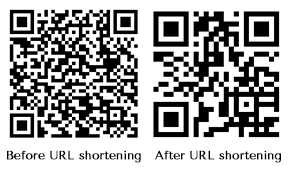
There are plenty of QR code generators on the Internet. Just pick one. Two examples are the-qrcode-generator.com and qrcode.kaywa.com. That first one even has the URL shortening built in, but I still recommend using your own URL shortener to keep track of the stats by yourself- there's no need to further depend on the QR generator service after creating your QR code image. Remember to pick URL as your QR code type, and don't bother with the "Dynamic" setting. Pick a size, larger is better because you can always downscale later, and save your image. I recommend naming your image with details of your links and campaigns so you don't have to keep scanning it yourself and ruin your statistics.
That's it. Just remember these easy steps and your QR marketing campaign will have the necessary stats to measure the performance. Do you have any additional tips? Please share them in the comments.
Step 1. Create your URL
You probably think you already have your URL, but pay attention. You are linking to your website where you should have Google Analytics running and tracking everything. You should create a link that will help create better data in your Google Analytics. Enter the Google Analytics URL Builder (https://support.google.com/analytics/answer/1033867?hl=en). Use this tool to create your unique link with information such as where you plan to have the QR codes appear. Are you printing them on your business cards? Are you printing them on posters? You should make separate links for these kinds of things so you can track the performance of each QR code.
Step 2. Shorten your URL
That Google Analytics URL is quite lengthy and will create a more detailed QR code image. Now you should shorten it to simplify it. I recommend Google's own shortening service goo.gl, which is quick, reliable and tracks clicks (in this case, scans), but you can of course choose your own URL shortener here. Check out the difference in the resulting QR codes with a shortened URL.
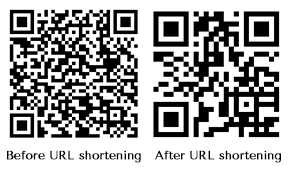
Step 3. Create your QR code graphic
There are plenty of QR code generators on the Internet. Just pick one. Two examples are the-qrcode-generator.com and qrcode.kaywa.com. That first one even has the URL shortening built in, but I still recommend using your own URL shortener to keep track of the stats by yourself- there's no need to further depend on the QR generator service after creating your QR code image. Remember to pick URL as your QR code type, and don't bother with the "Dynamic" setting. Pick a size, larger is better because you can always downscale later, and save your image. I recommend naming your image with details of your links and campaigns so you don't have to keep scanning it yourself and ruin your statistics.
That's it. Just remember these easy steps and your QR marketing campaign will have the necessary stats to measure the performance. Do you have any additional tips? Please share them in the comments.


< Please log in or register to post comments >
Next Rambling »
4 Way Stops« Previous Rambling
How to Install Minecraft ModsRelated Ramblings
- How to Manage and Clear Up Space in Dropboxposted by Ralph van den Berg
on 27 Mar, 2015 - Installing Sonic Ether's Shaders Mod for Minecraft (Tutorial)posted by Ralph van den Berg
on 28 Jul, 2014 - How to Install Minecraft Modsposted by Ralph van den Berg
on 15 May, 2013 - Tutorial on how to record Minecraft gameplay videosposted by Ralph van den Berg
on 28 Oct, 2011 - How to Ruin a Wedding as a Photographerposted by Stephen Elias
on 16 Sep, 2011 - How to convince others you're not a zombieposted by Ralph van den Berg
on 2 Sep, 2011 - Getting Started with Disc Images and Clone Drivesposted by Ralph van den Berg
on 14 Sep, 2010 - HDR - creating overly realistic photo effectsposted by Ralph van den Berg
on 16 Feb, 2010
Recent Activity
4 May, 2017: Aziz Das
commented on Hitting the Right Notes
"Are you looking for something like how to increase spotify follower. Spotify followers is now one of the biggest way to increase any other kind of follower[...]"
commented on Hitting the Right Notes
"Are you looking for something like how to increase spotify follower. Spotify followers is now one of the biggest way to increase any other kind of follower[...]"
4 May, 2017: Aziz Das
commented on Hitting the Right Notes
"Are you looking for something like how to increase spotify follower. Spotify followers is now one of the biggest way to increase any other kind of follower[...]"
commented on Hitting the Right Notes
"Are you looking for something like how to increase spotify follower. Spotify followers is now one of the biggest way to increase any other kind of follower[...]"
26 Apr, 2017: Aziz Das
commented on Hitting the Right Notes
"Are you looking for one of the best app rating website for increasing your app reviews & rating than i will recommend you that https://www.behance.net/port[...]"
commented on Hitting the Right Notes
"Are you looking for one of the best app rating website for increasing your app reviews & rating than i will recommend you that https://www.behance.net/port[...]"
18 Apr, 2017: Aziz Das
commented on Hitting the Right Notes
"Now music is a great opportunity to everyone because today every man listen any type of music for spend funny time and also I have founded that there are m[...]"
commented on Hitting the Right Notes
"Now music is a great opportunity to everyone because today every man listen any type of music for spend funny time and also I have founded that there are m[...]"
30 Mar, 2017: Aziz Das
commented on Hitting the Right Notes
"Now million of people are using android a smart phone and in order to demand to everyone many android developer want to know about how to increase android [...]"
commented on Hitting the Right Notes
"Now million of people are using android a smart phone and in order to demand to everyone many android developer want to know about how to increase android [...]"
External Links
RalphvandenBerg.com [version.3]
Copyright © 2008 - 2025
Website by Ralph van den Berg
All rights reserved
Sitemap
contact me
Copyright © 2008 - 2025
Website by Ralph van den Berg
All rights reserved
Sitemap
contact me


