Pimp Up your PC
Posted by: Ralph van den Berg (20 November, 2007)
The second pimpin' is for XP users, who want to get those gadgets that Vista users have by default. Check out widgets.yahoo.com for a download and extensive lists of clocks, timers, calendars and other little things you can add to your desktop. In my opinion, what I've just mentioned is enough, but there are so many more things available, which I can't find a good use for.
Thirdly, and lastly for this post, I would like to share this little nifty gadget which lets you see thumbnails on your desktop of all the windows that you've minimized. Here is where you can download this little guy. You can assign keyboard shortcuts to do things like minimize all, restore all, which I believe are quite useful.
A late edition (24 Jun 2008)
If you're bored of the taskbar that's standard on all windows computers, you can download a flashy dock similar to Apple computers. It is customizable, and you can clean up your entire desktop by moving all your short cuts onto it. Download the Stardock ObjectDock here; there is a free version, and a version you must pay for, but the free version has all the bits and pieces that you'll really ever need. You can even choose the option to hide your taskbar completely, and use the ObjectDock as your taskbar, you can place a clock and calendar in it, and you can make it show open windows just like your taskbar does now. Only it looks 50 times better.You can also download hundreds of skins for this app, and you can get cool looking icons (or make your own) for the programs and shortcuts that are on your ObjectDock. For those who can afford to lose a bit of performance for the sake of great looks, this is the best recommendation I can give you.
Note
This is written for XP users. It may work on other systems too, but I haven't tried it. Concerning Vista users, you would probably be more interested in de-pimping or un-pimping your pc...Make Text Look Better (12 Jul 2008)
If you've used Internet Explorer 7, you might have noticed that the text looks smoother than usual. If you like this (I do), you can set it so that your entire computer gets this good-looking effect on the text. It's called ClearType, and you can activate it by right-clicking on your desktop, and choosing "properties". In the "Appearance" tab, click on "Effects..." on the bottom right, and then you can set "use the following method to smooth edges of screen fonts:" to "ClearType". Click OK, and OK again on the general properties box, and notice the changes.Faster Web Browsing (14 Jul 2008)
For faster web browsing, check out these Ramblings about Firefox:Cutting Up a Dog on Fire, all about hacking Firefox to make it faster than it already is, and Firefox IS Better for those who are still afraid to switch over from Internet Explorer.
If you know of more ways to Pimp Up your PC, then be sure to write about it in the comments below!


Comment by Ralph van den Berg
Posted on 1 January, 2008If you enjoy this little pimpin' things, take a browse at Lifehacker.com for interesting ways to make your life and computer better (or just pimpier) to handle.
Comment by Ralph van den Berg
Posted on 6 February, 2009Windows 7 is pretty 'pimp' right out of the box...
< Please log in or register to post comments >
Next Rambling »
Frown At People« Previous Rambling
The Beginning of the RamblingsRelated Ramblings
- Getting Started with Disc Images and Clone Drivesposted by Ralph van den Berg
on 14 Sep, 2010 - Getting Started with Dropboxposted by Ralph van den Berg
on 1 Jun, 2010 - Getting Started with Torrentsposted by Ralph van den Berg
on 23 Apr, 2010 - Excel Acting Unusually Slow?posted by Ralph van den Berg
on 27 Oct, 2009 - Apple Snow Leopard Wallpapersposted by Ralph van den Berg
on 10 Aug, 2009 - A few handy Firefox tipsposted by Ralph van den Berg
on 6 Jul, 2009 - Old Games Not Deadposted by Ralph van den Berg
on 31 May, 2009 - Hidden Windows 7 Wallpapersposted by Ralph van den Berg
on 24 Apr, 2009 - Download Windows 7 Wallpapersposted by Ralph van den Berg
on 23 Mar, 2009 - Get Firefox 3.1 beta 3 nowposted by Ralph van den Berg
on 12 Mar, 2009 - Alternative Win7 Wallpaperposted by Ralph van den Berg
on 4 Mar, 2009 - On-The-Road Cookingposted by Ralph van den Berg
on 19 Jan, 2009 - My Windows 7 Experienceposted by Ralph van den Berg
on 14 Jan, 2009 - Give Me Deathposted by Ralph van den Berg
on 16 Oct, 2008 - Best Headache Remediesposted by Ralph van den Berg
on 7 Aug, 2008
Recent Activity
4 May, 2017: Aziz Das
commented on Hitting the Right Notes
"Are you looking for something like how to increase spotify follower. Spotify followers is now one of the biggest way to increase any other kind of follower[...]"
commented on Hitting the Right Notes
"Are you looking for something like how to increase spotify follower. Spotify followers is now one of the biggest way to increase any other kind of follower[...]"
4 May, 2017: Aziz Das
commented on Hitting the Right Notes
"Are you looking for something like how to increase spotify follower. Spotify followers is now one of the biggest way to increase any other kind of follower[...]"
commented on Hitting the Right Notes
"Are you looking for something like how to increase spotify follower. Spotify followers is now one of the biggest way to increase any other kind of follower[...]"
26 Apr, 2017: Aziz Das
commented on Hitting the Right Notes
"Are you looking for one of the best app rating website for increasing your app reviews & rating than i will recommend you that https://www.behance.net/port[...]"
commented on Hitting the Right Notes
"Are you looking for one of the best app rating website for increasing your app reviews & rating than i will recommend you that https://www.behance.net/port[...]"
18 Apr, 2017: Aziz Das
commented on Hitting the Right Notes
"Now music is a great opportunity to everyone because today every man listen any type of music for spend funny time and also I have founded that there are m[...]"
commented on Hitting the Right Notes
"Now music is a great opportunity to everyone because today every man listen any type of music for spend funny time and also I have founded that there are m[...]"
30 Mar, 2017: Aziz Das
commented on Hitting the Right Notes
"Now million of people are using android a smart phone and in order to demand to everyone many android developer want to know about how to increase android [...]"
commented on Hitting the Right Notes
"Now million of people are using android a smart phone and in order to demand to everyone many android developer want to know about how to increase android [...]"
External Links
RalphvandenBerg.com [version.3]
Copyright © 2008 - 2025
Website by Ralph van den Berg
All rights reserved
Sitemap
contact me
Copyright © 2008 - 2025
Website by Ralph van den Berg
All rights reserved
Sitemap
contact me


